Your cart is currently empty!
Sale!
Optimizer for Trend Line PRO MT5
$99.00
This is an automatic parameter optimizer for the Trend Line PRO indicator
Easily and quickly you will select the optimal parameters for your favorite Trend Line PRO indicator. Optimization takes only a few seconds.
The optimizer allows you to find the best parameters for each pair and period: Amplitude, TP1-TP3, StopLoss on the selected history section (Days)
Description
This is an automatic parameter optimizer for the Trend Line PRO indicator
Easily and quickly you will select the optimal parameters for your favorite Trend Line PRO indicator. Optimization takes only a few seconds.
The optimizer allows you to find the best parameters for each pair and period: Amplitude, TP1-TP3, StopLoss on the selected history section (Days)
To optimize different timeframes, you need a different range of history:
M5-M15 set the Calculation Range parameter (Days) =60 (three months)
M30-H1 set the Calculation Range parameter (Days) =120 (6 months)
H4 set the parameter calculation range (Days) =240 (one year)
D1-W1 set the parameter calculation range (Days) =720 (three years)
MN1 set the parameter calculation range (Days) =1200 (five years)
After optimization, the parameters are saved automatically to a ready-made set file in the folder: MQL4 >Files>TrendLineOptimizedSettings
How to use the Optimizer Utility:
Run the Optimizer Utility on the graph of the symbol and time that needs to be optimized.
Click the Save button when the optimization is over
Add the Trend Line PRO indicator to the chart and then the Trend Line PRO SCANNER
The values of TP1, TP2, TP3, StopLoss and PROFIT indicator on the Trend Line PRO indicator panel will change for the better and a button (red or blue) will appear in the Trend Line PRO SCANNER
Manual Guide: here
You must be logged in to post a review.






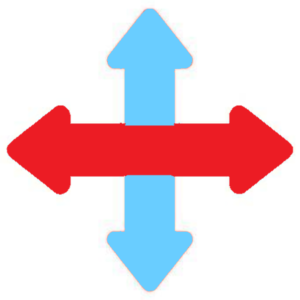


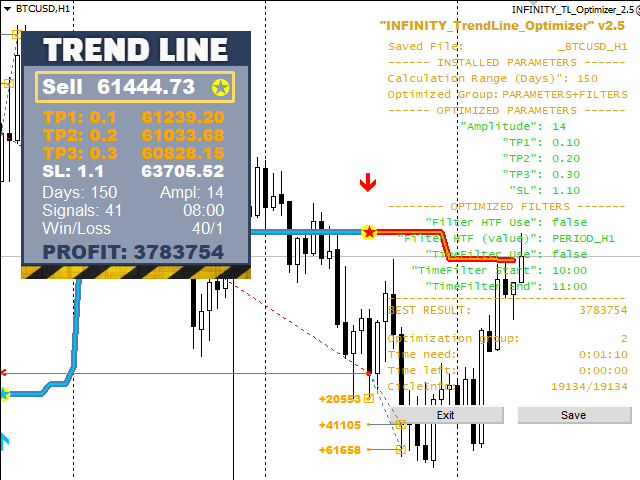
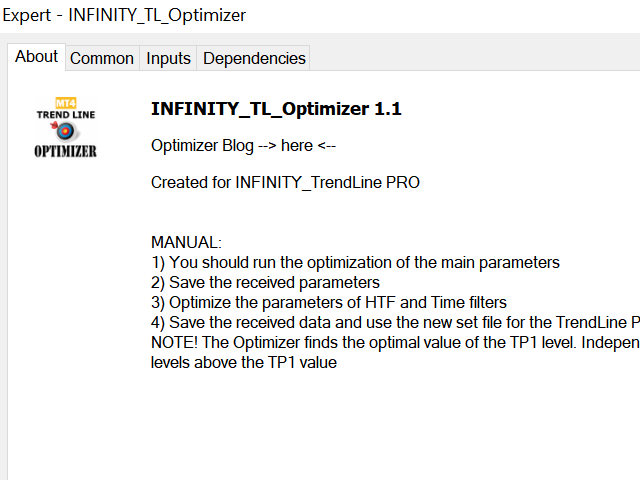


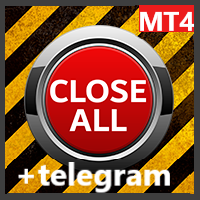
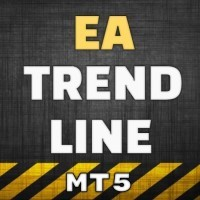
Reviews
There are no reviews yet.