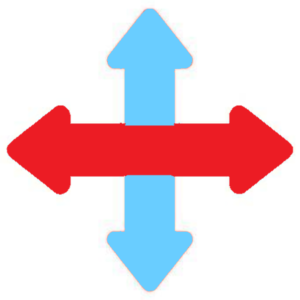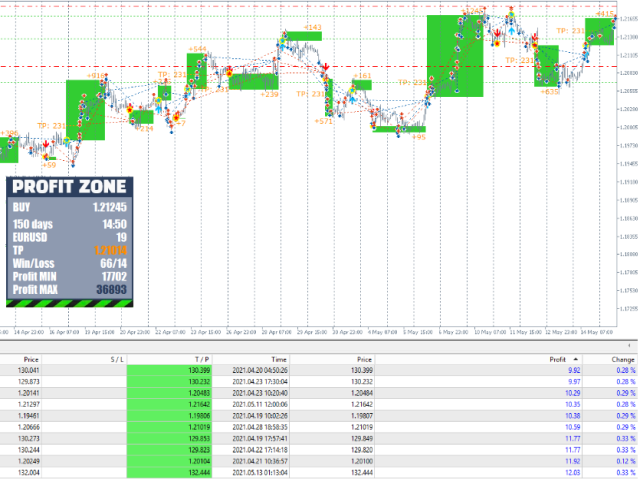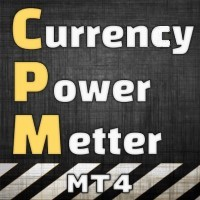Your cart is currently empty!
Sale!
Profit Zone PRO MT5
Original price was: $75.00.$38.00Current price is: $38.00.
The indicator shows Profit Zones on the chart, displaying the beginning and end of the local trend
Profit Zone PRO is perfect for all Meta Trader symbols: currencies, metals, cryptocurrencies, stocks and indices
Profit Zone PRO robot for auto trading: https://robomarket.org/en/product/profit-zone-ea-mt5
✅ How to download and install the program: https://robomarket.org/faq/
Description
The indicator shows Profit Zones on the chart, displaying the beginning and end of the local trend
Profit Zone PRO is perfect for all Meta Trader symbols: currencies, metals, cryptocurrencies, stocks and indices
Profit Zone PRO robot for auto trading: https://robomarket.org/en/product/profit-zone-ea-mt5
Advantages of the Profit Zone PRO indicator:
Input signals without redrawing
The algorithms of the indicator allow you to find the ideal moments to enter a transaction (purchase or sale of an asset), which increase the success of transactions for 100% of traders.
The indicator has two profit levels, which allows you to partially close positions with guaranteed income. The indicator analyzes the ratio of transactions
The indicator shows the statistics of your WIN/LOSS trades so that you can better understand how much in the total number of trades Profit Zone PRO has determined the right direction of trading
The Profit Zone PRO indicator has signal buffers, which allows you to create trading robots based on it
Notifications to the phone. You can easily insist on sending messages to your mobile and do not miss the beginning of a strong trend
Minimum deposit. The minimum deposit amount of $100 is enough to work with the Profit Zone PRO indicator (for FX pairs and an initial lot of 0.01), It is
easy to install and use. Basic knowledge of Meta Trade is enough to start using the indicator and make a profit
How does the Profit Zone PRO indicator work?
After the indicator signal appears in the form of an up or down arrow, wait for the end of the current candle on which the signal was formed
Open a position in the same direction
Set the Stop Loss level for the nearest extreme from the entry price
After the price moves towards the signal, move the Stop Loss at the level of the entry price (breakeven),
Fix the profit partially or completely at the first recommended level TP1 or TP2
Congratulations, your transaction was successful!